Introduction
In the digital age, messaging apps have become an essential part of our daily communication. Telegram is one of the most popular messaging apps known for its focus on speed, security, and simplicity. This article provides a detailed overview of Telegram, its key features, benefits, and instructions on how to download and install the APK version.

What is Telegram?
Telegram is a cloud-based messaging app that allows users to send text messages, multimedia files, and conduct voice and video calls. Launched in 2013 by brothers Nikolai and Pavel Durov, Telegram has gained a reputation for its strong security measures and user-friendly interface. It offers end-to-end encryption for secret chats, making it a preferred choice for users who prioritize privacy.
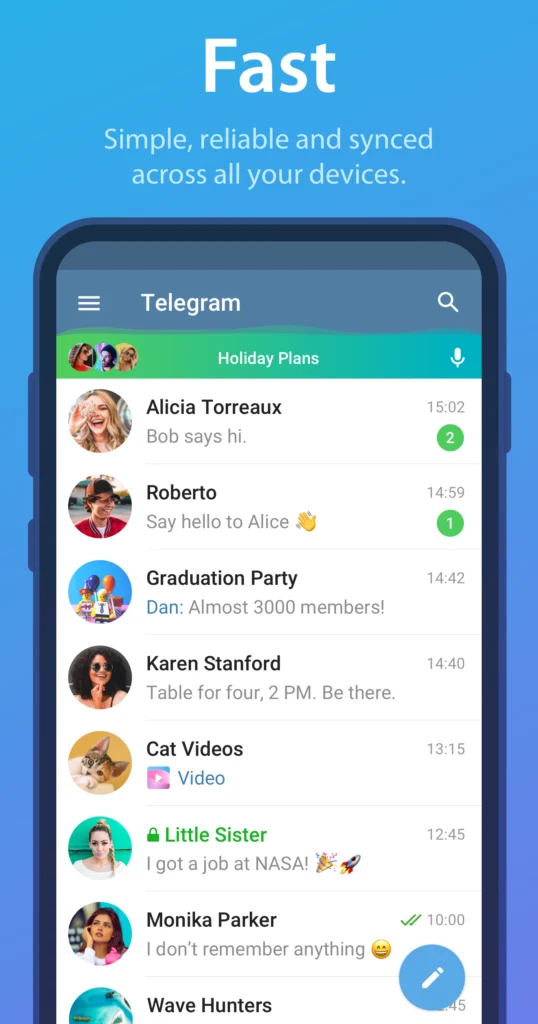
Key Features of Telegram
1. Cloud-Based Messaging
Telegram’s cloud-based architecture ensures that messages and media are synchronized across all your devices. This means you can start a conversation on one device and continue it on another without any interruption.
2. End-to-End Encryption
For users concerned about privacy, Telegram offers end-to-end encryption for secret chats. This ensures that only the sender and recipient can read the messages, with no possibility of interception by third parties.
3. Group Chats and Channels
Telegram supports large group chats with up to 200,000 members. Additionally, it offers channels where users can broadcast messages to an unlimited number of subscribers. This feature is particularly useful for businesses, communities, and content creators.
4. Multimedia Sharing
Users can send and receive a variety of multimedia files, including photos, videos, audio messages, and documents up to 2 GB in size. Telegram also supports GIFs, stickers, and animated emojis to enhance the messaging experience.
5. Customization Options
Telegram allows extensive customization of the app’s appearance. Users can change the app’s theme, create custom stickers, and use animated backgrounds to personalize their messaging experience.
6. Bots and Integrations
Telegram supports bots that can perform a range of automated tasks, from managing group chats to providing weather updates. The app also integrates with other services, allowing users to create polls, play games, and more.
7. Multi-Platform Support
Telegram is available on various platforms, including Android, iOS, Windows, macOS, and Linux. This ensures that users can access their messages from any device, anywhere in the world.

How to Download and Install Telegram APK
Downloading and installing the Telegram APK is a simple process. Follow these steps to get started:
Step 1: Enable Unknown Sources
Before downloading the APK file, you need to enable the installation of apps from unknown sources on your Android device. To do this, go to Settings > Security > Unknown Sources and toggle the switch to enable it.
Step 2: Download the APK File
Visit the official Telegram website or a trusted APK download site and search for “Telegram APK”. Click on the download link to start downloading the APK file to your device.
Step 3: Install the APK File
Once the download is complete, locate the APK file in your device’s file manager and tap on it to begin the installation process. Follow the on-screen instructions to complete the installation.
Step 4: Launch the App
After the installation is complete, you can launch Telegram from your app drawer. Open the app, enter your phone number, and follow the verification process to start using Telegram.
Benefits of Using Telegram
1. Enhanced Privacy and Security
Telegram’s strong encryption protocols ensure that your messages and media remain private and secure. The app’s secret chats feature provides an additional layer of security for sensitive conversations.
2. Cross-Platform Accessibility
Telegram’s cloud-based architecture and multi-platform support ensure that you can access your messages from any device, anywhere in the world. This makes it a convenient and flexible messaging solution.
3. Rich Media Sharing
Telegram supports a wide range of multimedia files, allowing you to share photos, videos, documents, and more. The app’s large file size limit ensures that you can send high-quality media without any restrictions.
4. Customization and Personalization
Telegram offers extensive customization options, allowing you to personalize the app’s appearance and functionality. This enhances the user experience and makes messaging more enjoyable.
5. Community and Collaboration
Telegram’s group chats and channels feature allows users to create and participate in large communities. This is particularly useful for businesses, educational institutions, and interest-based groups looking to collaborate and communicate effectively.
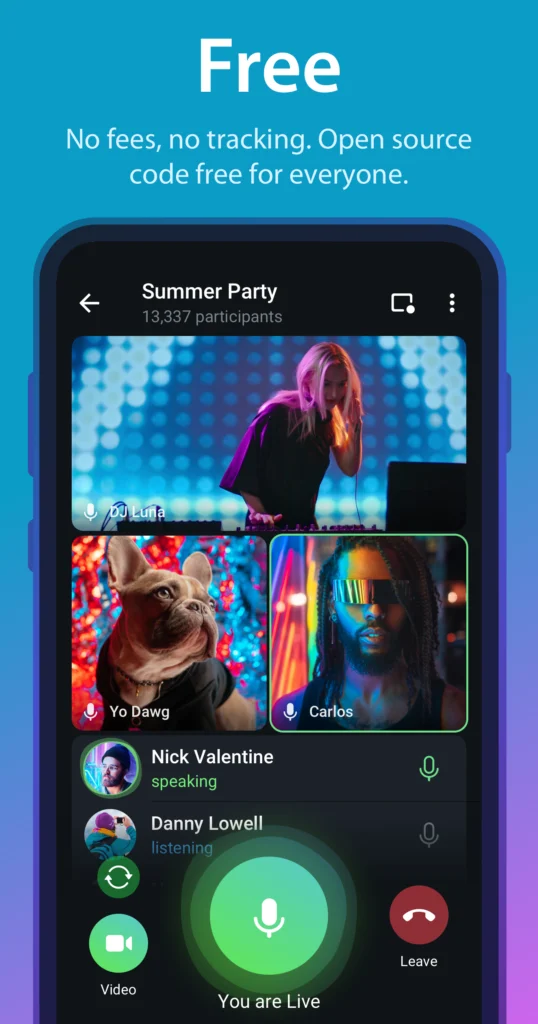
Pros and Cons of Telegram
Pros
- Strong Security: End-to-end encryption for secret chats and robust privacy features.
- Cloud-Based: Synchronization across all devices for seamless communication.
- Large File Sharing: Supports files up to 2 GB in size.
- Extensive Customization: Personalize the app’s appearance and functionality.
- Rich Media Support: Share a wide range of multimedia files.
- Bots and Integrations: Automate tasks and integrate with other services.
Cons
- Not Default Messaging App: Requires users to install an additional app for messaging.
- Limited End-to-End Encryption: Only secret chats are end-to-end encrypted by default, not regular chats.
- Privacy Concerns: Some users may have concerns about data storage policies.
- Learning Curve: New users may need time to explore and understand all the features.
Conclusion
Telegram is a versatile and secure messaging app that offers a wide range of features designed to enhance communication. With its cloud-based architecture, strong encryption, and extensive customization options, it provides a seamless and enjoyable messaging experience. By downloading and installing the Telegram APK, users can access the app’s full suite of features and enjoy the benefits of secure and flexible communication. Whether you’re looking for a reliable messaging solution for personal use or a platform to manage large communities, Telegram is a powerful tool that meets diverse needs.



