Introduction
In the era of smartphones, where capturing high-quality images has become a daily routine for many, having a reliable and feature-rich camera app is essential. New Best Camera App HD Camera Pro app is designed to enhance your photography experience by offering advanced controls and features that go beyond what the default camera apps provide. This article explores the key features, benefits, and tips for getting the most out of the HD Camera Pro app, making it a must-have tool for both amateur and professional photographers.
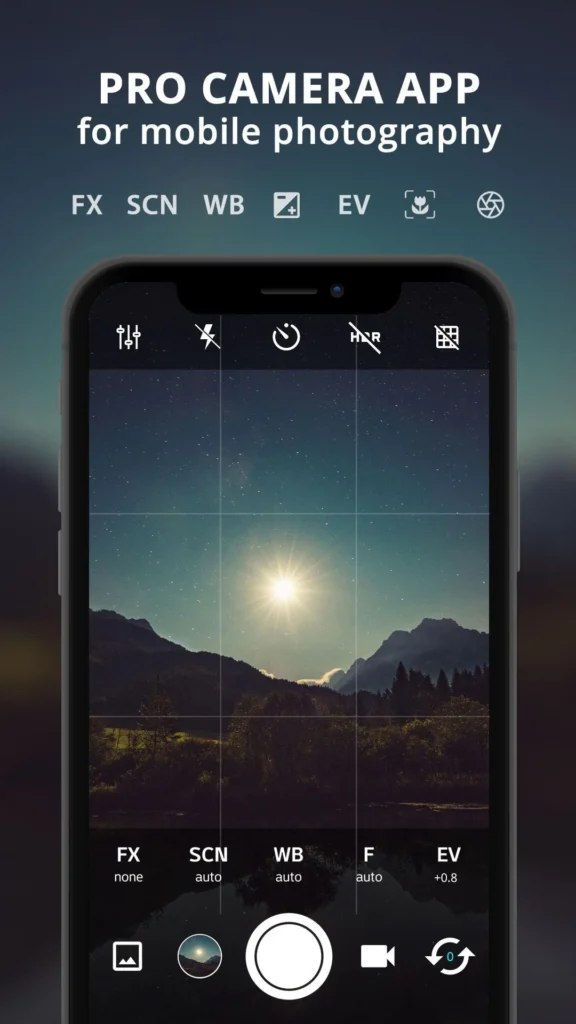
What is HD Camera Pro?
HD Camera Pro is a professional-grade camera app available on Android devices, tailored for users who want more control over their photography settings. Unlike many standard camera apps that focus on simplicity, HD Camera Pro offers a wide range of manual controls, allowing users to adjust parameters like ISO, white balance, shutter speed, and focus manually. This app is perfect for those who want to capture images with a DSLR-like quality directly from their smartphone.
Key Features of HD Camera Pro
1. Manual Controls
One of the standout features of HD Camera Pro is the ability to manually control key photography settings:
- ISO: Adjust the camera’s sensitivity to light, which is crucial for low-light photography.
- Shutter Speed: Control the duration for which the camera sensor is exposed to light, enabling creative effects like motion blur or freezing fast-moving subjects.
- White Balance: Fine-tune the color temperature of your images to match different lighting conditions, ensuring accurate color reproduction.
- Focus: Switch between manual and auto-focus modes to achieve precise focus, particularly useful for macro photography.
2. High-Resolution Image Capture
HD Camera Pro supports capturing images in high resolution, making it possible to take sharp, detailed photos. This feature is ideal for those who want to print their photos or crop them without losing quality.
3. Professional Shooting Modes
The app offers various shooting modes that cater to different photography needs:
- Pro Mode: Provides complete control over all manual settings, perfect for experienced photographers.
- Night Mode: Optimizes settings for low-light conditions, reducing noise and enhancing detail.
- Burst Mode: Capture multiple shots in quick succession, ideal for action shots or selecting the best photo from a sequence.
4. Advanced Filters and Effects
HD Camera Pro includes a wide range of filters and effects that can be applied in real-time. These tools allow users to experiment with different styles and tones, from vintage effects to modern high-contrast looks. The ability to see the effect before capturing the photo helps in making creative decisions on the spot.
5. RAW Format Support
For photographers who need maximum post-processing flexibility, HD Camera Pro offers the option to save images in RAW format. RAW files contain all the data captured by the camera sensor without any compression, allowing for extensive editing in software like Adobe Lightroom or Photoshop.
6. Video Recording with Enhanced Controls
In addition to photography, HD Camera Pro also excels in video recording. The app allows users to manually adjust settings like frame rate, resolution, and exposure during video recording. This is particularly useful for content creators and vloggers who need consistent video quality.
7. Intuitive User Interface
Despite its advanced features, HD Camera Pro is designed with a user-friendly interface that is easy to navigate. The controls are laid out in a way that makes it simple to adjust settings on the fly, even for those new to manual photography.
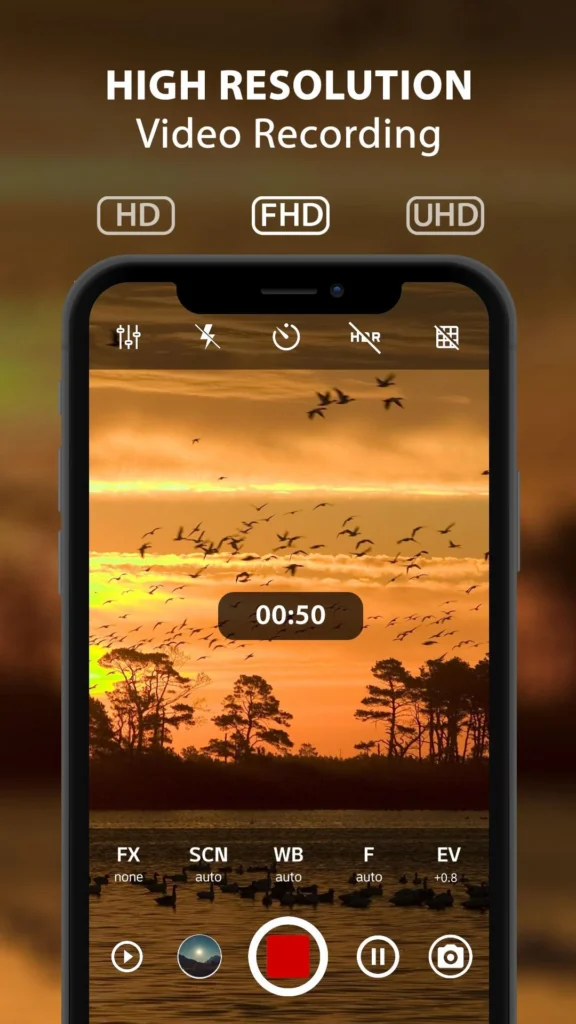
Benefits of Using HD Camera Pro
1. Enhanced Image Quality
The manual controls and high-resolution capabilities of HD Camera Pro allow users to capture images with superior quality compared to default camera apps. Whether you’re shooting in daylight or challenging low-light conditions, the app helps you achieve professional-grade results.
2. Creative Flexibility
With features like manual focus, adjustable shutter speed, and real-time filters, HD Camera Pro provides photographers with creative freedom. You can experiment with different settings to create unique images that stand out.
3. Professional-Grade Photography
For photographers who are used to shooting with DSLRs or mirrorless cameras, HD Camera Pro offers a familiar set of controls. This makes it easier to apply professional photography techniques using just a smartphone, making it a valuable tool for both work and personal projects.
4. Cost-Effective Solution
Investing in expensive photography equipment isn’t always feasible, especially for hobbyists or those just starting. HD Camera Pro transforms your smartphone into a powerful photography tool, offering a cost-effective solution without compromising on quality.
5. Portability and Convenience
With HD Camera Pro, you can carry a powerful camera in your pocket. This portability means you can take high-quality photos and videos wherever you are, without the need to lug around heavy equipment.

Tips for Maximizing Your HD Camera Pro Experience
1. Experiment with Manual Settings
Don’t be afraid to explore the manual settings offered by HD Camera Pro. Take some time to experiment with different ISO levels, shutter speeds, and white balance settings. Understanding how these controls affect your images will help you make better decisions when shooting in various conditions.
2. Use a Tripod for Stability
To get the most out of features like long exposure and low-light photography, consider using a tripod. This will help eliminate camera shake and ensure sharp images, especially when working with slower shutter speeds.
3. Edit in Post-Processing Software
If you’re shooting in RAW format, take advantage of post-processing software to fine-tune your images. Adjustments to exposure, contrast, and color balance can significantly enhance the final image. Apps like Adobe Lightroom or Snapseed are great tools for editing on your smartphone.
4. Take Advantage of Burst Mode
When capturing fast-moving subjects, use the burst mode to ensure you don’t miss the perfect shot. This mode is particularly useful for sports photography or when photographing children and pets.
5. Explore Different Shooting Modes
HD Camera Pro offers various shooting modes for different scenarios. Explore these modes to find the one that best suits your shooting environment. For example, Night Mode is ideal for evening photography, while Portrait Mode can help emphasize your subject by blurring the background.
Conclusion
HD Camera Pro is an essential app for anyone serious about mobile photography. Its advanced features and manual controls offer a level of flexibility and quality that is often missing in standard camera apps. Whether you’re an amateur looking to improve your photography skills or a professional seeking a powerful tool on-the-go, HD Camera Pro provides everything you need to capture stunning images and videos. With a bit of practice and experimentation, you can harness the full potential of this app, making it a valuable addition to your photography toolkit.



