Introduction
One of the most frequently asked questions by WhatsApp users is, “Can I see who viewed my WhatsApp profile?” With over 2 billion active users worldwide, WhatsApp has become an integral part of our daily communication. As people grow more concerned about their online privacy, the curiosity about who is viewing their profile has increased. This article explores the myths and facts surrounding the ability to see who viewed your WhatsApp profile, and what options are actually available.
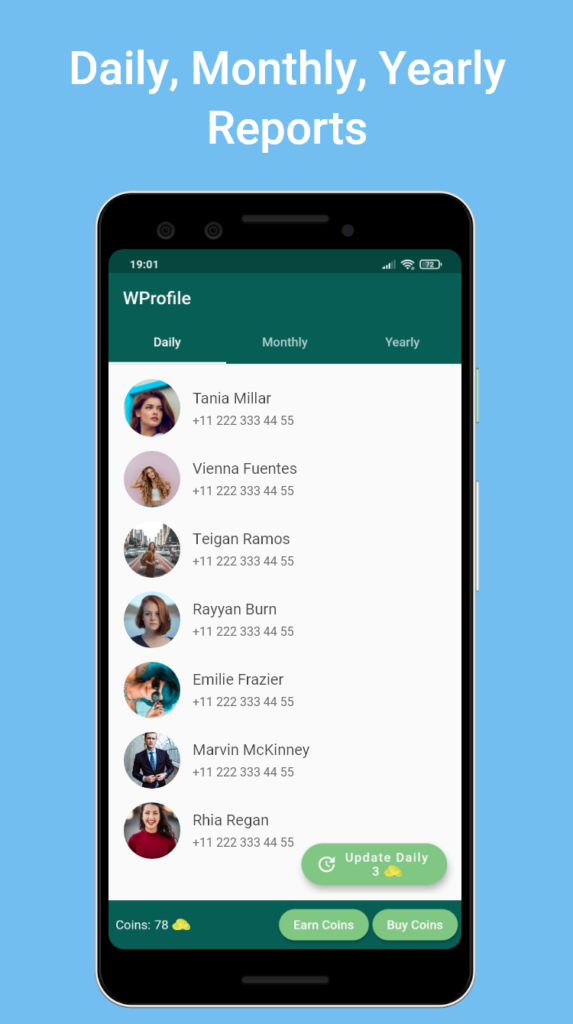
The Appeal of Knowing Who Viewed Your Profile
The idea of knowing who has viewed your profile is appealing for various reasons:
- Privacy Concerns: Some users worry about unwanted attention or are simply curious about who might be interested in them.
- Social Curiosity: People often want to know if their friends, colleagues, or even ex-partners are checking up on them.
- Professional Use: For business accounts, knowing who viewed the profile could potentially help in understanding customer interest and engagement.
Myth: Third-Party Apps Can Reveal Profile Viewers
If you search online, you’ll find numerous apps claiming to show you who viewed your WhatsApp profile. These apps often promise to reveal a list of people who have visited your profile or viewed your status. However, these claims are misleading for several reasons:
1. No API Support for Such Functionality
WhatsApp has never provided an official API that allows third-party apps to access data about who views your profile. This means that any app claiming to offer this feature is either false or potentially dangerous.
2. Privacy Violation Risks
These third-party apps may ask for extensive permissions, such as access to your contacts, messages, and media. By granting these permissions, you may be putting your privacy at risk. These apps can misuse your data, spam your contacts, or even install malware on your device.
3. Fake Results and Scams
Many of these apps generate random or fake results to keep users engaged. Some may even require you to make a payment or complete surveys to unlock the “full” list of viewers, which is just a ploy to extract money or information from you.
Fact: WhatsApp Does Not Show Profile Viewers
WhatsApp, owned by Meta (formerly Facebook), has a strong focus on privacy and does not offer any feature that allows users to see who has viewed their profile. The platform does, however, provide some insights into user activity:
1. Status Views
While WhatsApp doesn’t allow you to see who viewed your profile, it does let you see who has viewed your status updates. When you post a status update, a list of viewers is available for 24 hours, after which the status disappears along with the view history.
2. Read Receipts
The double blue tick on messages indicates when a message has been read by the recipient. However, this feature can be turned off, and it does not directly relate to profile views.
3. Last Seen and Online Status
You can see when your contacts were last active or if they are currently online. While this can give some insight into user activity, it does not indicate profile views.
Why WhatsApp Does Not Provide Profile View Data
There are several reasons why WhatsApp has chosen not to include a feature that shows profile views:
1. Privacy Concerns
Providing data about who viewed your profile could lead to privacy violations. Users might feel uncomfortable knowing that others can track their activity in this way, which could lead to decreased usage or trust in the platform.
2. Encouraging Open Communication
WhatsApp is designed to facilitate open and straightforward communication. The platform’s focus is on messaging and connectivity, rather than social media-style features that encourage passive viewing or lurking.
3. Preventing Misuse
Allowing users to see who viewed their profile could lead to harassment, stalking, or unwanted attention. By not offering this feature, WhatsApp helps prevent the misuse of its platform for such activities.
How to Protect Your Privacy on WhatsApp
While you can’t see who views your profile, you can take steps to protect your privacy on WhatsApp:
1. Adjust Privacy Settings
WhatsApp offers several privacy settings that allow you to control who can see your profile picture, status, and last seen information. You can choose to share this information with everyone, only your contacts, or with nobody.
2. Block Unwanted Contacts
If you suspect someone is viewing your profile too often or you feel uncomfortable with a particular contact, you can block them. This will prevent them from seeing your profile picture, status updates, and sending you messages.
3. Limit Status Visibility
You can choose to share your status updates with all your contacts, selected contacts, or nobody. This allows you to control who can see your status and, by extension, know when you are active on the platform.
Common Scenarios and Misconceptions
1. Viewing a Profile Picture
Some users believe that viewing someone’s profile picture multiple times could trigger a notification or appear in some sort of activity log. However, WhatsApp does not track or notify users of profile picture views.
2. Frequent Chats and Profile Views
Another misconception is that frequent chatting with someone might indicate that they view your profile regularly. While someone might naturally check your profile if they are in regular contact with you, there is no direct way to verify this through WhatsApp.
3. Online Status as an Indicator
Seeing someone online frequently might lead to the assumption that they are viewing your profile. However, this is not necessarily the case, as being online simply means they are using the app, not that they are specifically viewing your profile.
Conclusion
The notion of finding out who viewed your WhatsApp profile is a persistent myth fueled by curiosity and concerns about privacy. However, WhatsApp does not provide any such feature, and any third-party app claiming to do so should be approached with caution. The best way to maintain your privacy on WhatsApp is by taking control of your privacy settings and being mindful of the information you share. Remember, WhatsApp is designed to be a secure and private messaging platform, and respecting the boundaries of privacy is key to a safe and enjoyable user experience.



