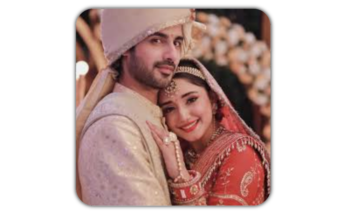Introduction
Battery performance is one of the most critical aspects of a smartphone. A drained battery can disrupt your day, especially if you rely on your device for work, communication, or entertainment. A Battery Booster is an app or feature designed to optimize your device’s power usage, enhance performance, and extend battery life.

This guide will explore the concept of battery boosters, how they work, their benefits, and tips to maximize your smartphone’s battery efficiency.
What Is a Battery Booster?
A Battery Booster is a tool or app designed to:
- Optimize background processes.
- Reduce power consumption by apps and features.
- Monitor battery health and charging habits.
- Extend battery life through intelligent adjustments.
Battery boosters often come with additional features like performance tracking, battery-saving modes, and junk file cleanup.
Key Features of Battery Booster Apps
- Battery Optimization:
Automatically manages apps running in the background to prevent unnecessary battery drain. - Power-Saving Modes:
Offers modes like Ultra-Saving or Low-Power Mode that disable non-essential functions to conserve battery. - Charging Monitors:
Provides insights into charging speed, overheating issues, and battery health. - App Management:
Identifies and limits power-hungry apps, ensuring efficient energy use. - Customizable Settings:
Allows users to set preferences for screen brightness, network usage, and app refresh rates.
Benefits of Using a Battery Booster
- Extended Battery Life: Reduces battery drain by managing resources effectively.
- Improved Device Performance: Optimizes memory usage and prevents lag caused by background apps.
- Battery Health Monitoring: Tracks charging habits to prevent overcharging and overheating.
- Convenience: Automates power-saving tasks, reducing the need for manual adjustments.
Popular Battery Booster Apps
- DU Battery Saver:
- Provides one-tap optimization and customizable power-saving modes.
- Features real-time battery monitoring.
- Battery Doctor:
- Offers accurate estimates of remaining battery life.
- Suggests actions to save power based on your usage.
- AccuBattery:
- Focuses on battery health by tracking charge cycles and screen-on time.
- Greenify:
- Helps hibernate background apps to conserve power.
- Kaspersky Battery Life:
- Monitors app activity and notifies users about power-draining apps.
How to Use a Battery Booster Effectively
- Download and Install:
Choose a reliable app from the Google Play Store or App Store and install it on your device. - Grant Permissions:
Allow the app to access necessary features like battery stats and background processes. - Enable Power-Saving Mode:
Activate the recommended power-saving mode for optimal performance. - Regular Monitoring:
Use the app to monitor battery usage trends and identify problem areas. - Uninstall Unnecessary Apps:
Remove apps that consume excessive power or are no longer in use.
Tips to Boost Battery Life Without an App
Even without a dedicated battery booster, you can improve your phone’s battery life by:
- Reducing Screen Brightness:
Use auto-brightness or manually lower it to save power. - Limiting Background Activity:
Restrict background data usage for non-essential apps. - Turning Off Unused Features:
Disable Wi-Fi, Bluetooth, and GPS when not in use. - Using Dark Mode:
On OLED screens, dark mode conserves battery by reducing pixel illumination. - Keeping Your Software Updated:
Updates often include battery optimization improvements. - Avoiding Overcharging:
Unplug your phone once it reaches 100% to prevent battery wear.
Frequently Asked Questions
1. Are battery booster apps safe to use?
Yes, reputable battery booster apps from trusted developers are safe and effective. Always download from official app stores.
2. Do battery boosters really work?
Battery boosters help optimize power usage and manage background apps, which can significantly extend battery life.
3. Can I use a battery booster on any device?
Most apps are compatible with Android and iOS devices. However, check the app’s requirements before downloading.
4. Is it better to use the phone’s built-in battery saver?
Built-in battery savers are highly efficient and tailored to your device’s hardware and software, making them a great choice.
Conclusion
A Battery Booster can be a game-changer for smartphone users who struggle with short battery life. By optimizing processes, managing apps, and offering intelligent power-saving modes, these tools enhance your device’s performance and longevity.
Whether you use a dedicated app or follow manual tips, adopting good battery habits will ensure your smartphone stays powered throughout the day. Download a reliable battery booster today and enjoy a hassle-free mobile experience!