Introduction
In today’s digital age, smartphones have become an integral part of our lives, storing sensitive information such as personal photos, messages, banking details, and social media accounts. With so much at stake, ensuring the privacy and security of your data is crucial. This is where AppLock APK comes into play. AppLock is a popular Android application designed to protect your apps and data from unauthorized access. In this article, we’ll explore what AppLock is, its features, benefits, and how to download the latest version for free.
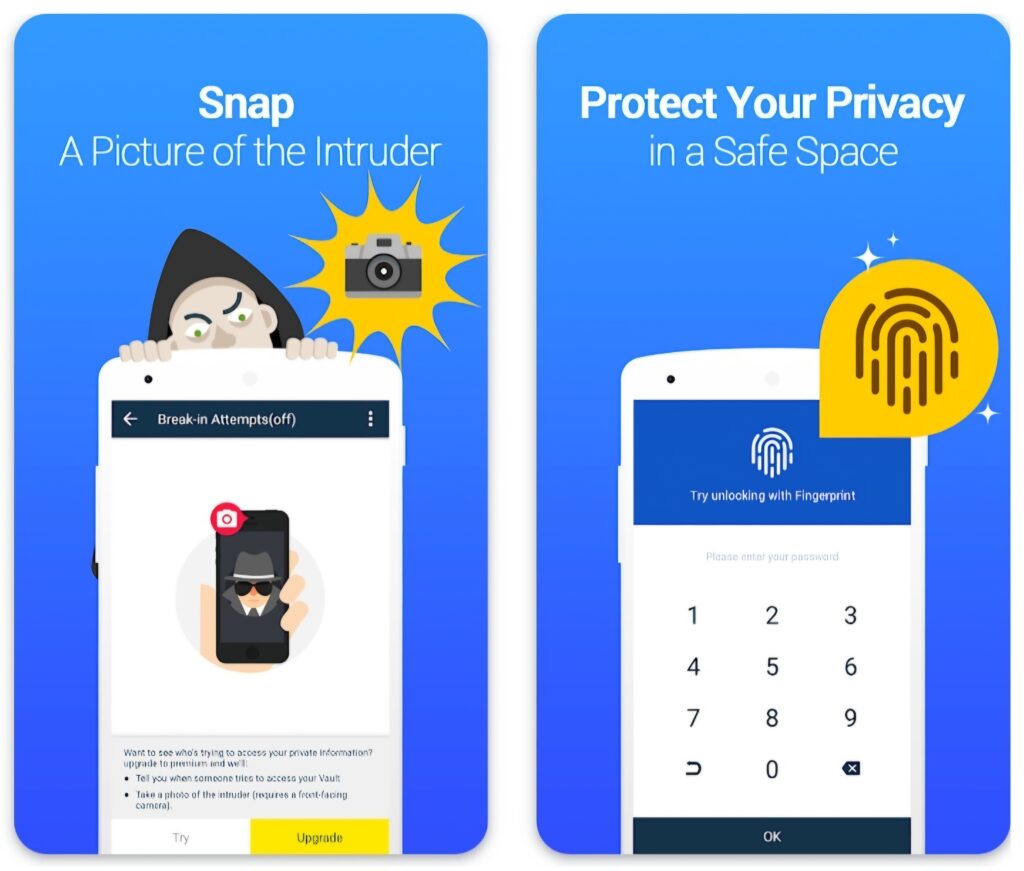
What is AppLock APK?
AppLock APK is a security application that allows users to lock individual apps on their Android devices. By setting up a password, PIN, pattern, or fingerprint lock, users can prevent others from accessing their private apps and data. Whether you want to secure your social media accounts, gallery, or banking apps, AppLock provides an extra layer of protection to ensure your privacy.
Key Features of AppLock APK
AppLock APK is packed with features that make it a must-have tool for anyone concerned about their digital privacy. Here are some of its standout features:
1. App Locking
The primary feature of AppLock is its ability to lock individual apps. You can choose which apps to lock and set a password, PIN, pattern, or fingerprint to secure them.
2. Intruder Selfie
AppLock includes an intruder selfie feature that captures a photo of anyone who tries to access your locked apps with an incorrect password. This helps you identify unauthorized users.
3. Fake Cover
The fake cover feature allows you to create a fake error message or crash notification when someone tries to open a locked app. This can deter intruders from attempting to access your apps.
4. Advanced Protection
AppLock offers advanced protection options such as preventing uninstallation of the app without a password and hiding the AppLock icon from the app drawer.
5. Custom Themes
You can personalize the look of AppLock by choosing from a variety of themes and wallpapers.
6. Time Lock
The time lock feature allows you to set specific time periods during which certain apps will be locked. For example, you can lock social media apps during work hours.
7. Notification Hiding
AppLock can hide sensitive notifications from your locked apps, ensuring that your private information remains confidential.
8. Vault for Photos and Videos
In addition to app locking, AppLock includes a vault feature that allows you to hide and secure photos and videos on your device.
Benefits of Using AppLock APK
Using AppLock APK offers numerous benefits for Android users. Here are some of the key advantages:
1. Enhanced Privacy
AppLock ensures that your private apps and data are protected from prying eyes, giving you peace of mind.
2. Customizable Security
With options like password, PIN, pattern, and fingerprint lock, you can choose the security method that works best for you.
3. User-Friendly Interface
AppLock’s intuitive interface makes it easy to set up and use, even for those who are not tech-savvy.
4. Free to Use
The basic version of AppLock is free to download and use, making it accessible to everyone.
5. Additional Features
Features like intruder selfie, fake cover, and time lock add an extra layer of security and functionality.
How to Download and Install AppLock APK (Latest Version)
Before downloading and installing AppLock APK, it’s important to ensure that you’re getting the file from a trusted source to avoid malware or viruses. Follow these steps to install the app:
Step 1: Enable Unknown Sources
Since AppLock APK is not available on the Google Play Store, you’ll need to enable installation from unknown sources on your device. To do this:
- Go to Settings > Security > Unknown Sources.
- Toggle the switch to allow installations from unknown sources.
Step 2: Download the APK File
Visit a reputable APK website and search for AppLock APK Latest Version. Download the file to your device.
Step 3: Install the APK File
Once the download is complete, locate the file in your device’s file manager and tap on it to begin the installation process. Follow the on-screen instructions to complete the installation.
Step 4: Set Up AppLock
After installation, open the app and set up your preferred security method (password, PIN, pattern, or fingerprint). You can then select the apps you want to lock and customize additional settings.

Is AppLock APK Safe to Use?
While AppLock APK offers many benefits, it’s important to consider the potential risks associated with downloading and using third-party APK files. Here are some points to keep in mind:
1. Security Risks
Downloading APK files from untrusted sources can expose your device to malware or viruses. Always ensure that you’re downloading from a reputable website.
2. Permissions
AppLock requires access to certain permissions on your device, such as camera access for the intruder selfie feature. Be cautious about granting unnecessary permissions.
3. Updates
Since APK files are not downloaded from the Google Play Store, you may not receive automatic updates. It’s important to manually check for updates to ensure you’re using the latest version.
To minimize risks, it’s recommended to use antivirus software and only download APK files from trusted sources.
Alternatives to AppLock APK
If you’re hesitant about using a third-party APK, there are several legitimate alternatives to AppLock available on the Google Play Store:
- Norton App Lock – A reliable app locking tool from the creators of Norton Antivirus.
- Smart AppLock – A lightweight app locker with a simple interface.
- CM Locker – A comprehensive security app with app locking and anti-theft features.
- Hi Locker – A customizable app locker with advanced security options.
Conclusion
AppLock APK is an excellent tool for anyone looking to enhance the privacy and security of their Android device. With its wide range of features, user-friendly interface, and customizable security options, it’s no wonder that AppLock has become so popular. However, users should be cautious about the potential risks and always download from trusted sources. Whether you’re protecting your social media accounts, personal photos, or banking apps, AppLock provides the security you need to keep your data safe.



