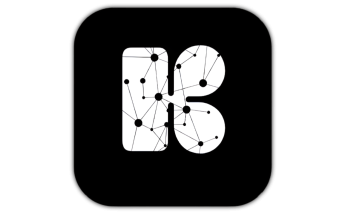Introduction
In today’s fast-paced digital world, recording phone calls has become essential for professionals, journalists, legal professionals, and even personal users. An Automatic Call Recorder APK allows you to effortlessly record incoming and outgoing calls on your Android device. However, with privacy concerns and legal implications, it’s crucial to understand how these apps work, their benefits, risks, and the best options available.
This comprehensive 1500-word guide covers:
✔ What is an Automatic Call Recorder APK?
✔ How does it work?
✔ Top features to look for
✔ Legal considerations
✔ Best Automatic Call Recorder APKs (Free & Paid)
✔ Risks of using MOD APKs
✔ Frequently Asked Questions
What is an Automatic Call Recorder APK?
An Automatic Call Recorder APK is an Android application that records phone calls automatically without manual intervention. These apps are useful for:
- Business professionals (recording client calls)
- Journalists (interview recordings)
- Legal purposes (evidence collection)
- Personal use (saving important conversations)
Unlike standard call recording features (which some phones lack), third-party APKs provide more control, cloud backup, and transcription features.
How Does an Automatic Call Recorder Work?
Most call recorder APKs function by:
- Accessing the microphone and phone audio (via Android APIs).
- Recording both sides of the conversation (if supported by the device).
- Saving recordings locally or to the cloud.
- Organizing files by contact, date, or custom tags.
Technical Limitations
- Not all devices support 2-way recording (some only record your voice).
- Android restrictions (post-Android 9, Google limited call recording APIs).
- Encrypted calls (VoIP, WhatsApp, etc.) cannot be recorded by standard apps.
Key Features of a Good Call Recorder APK
When choosing a call recorder, look for:
1. Automatic Recording
- Records all calls by default (or selected contacts).
2. Cloud Backup
- Uploads recordings to Google Drive, Dropbox, etc.
3. Call Transcription
- Converts speech to text (useful for legal documentation).
4. Selective Recording
- Only records specific contacts (saves storage).
5. Password Protection
- Encrypts recordings for privacy.
6. High-Quality Audio
- Supports HD voice recording (no muffled audio).
Legal Considerations for Call Recording
Before using a call recorder, check local laws:
1. One-Party vs. Two-Party Consent
- One-party consent (Legal in USA, India, UK, Canada) – Only one person (you) needs to consent.
- Two-party consent (California, EU, Australia) – Both callers must agree.
2. Prohibited Uses
- Illegal surveillance (recording without consent).
- Blackmail or fraud (legal consequences apply).
3. Business Compliance
- GDPR (EU) requires informing customers if calls are recorded.
Best Automatic Call Recorder APKs (2024)
1. Cube Call Recorder ACR (Free & Paid)
✅ Pros:
- Automatic recording
- Cloud backup (Google Drive, Dropbox)
- Call transcription (premium feature)
❌ Cons:
- Some devices only record one side
2. Boldbeast Call Recorder (Paid, Best for Samsung)
✅ Pros:
- Works on restricted Android versions
- Crystal-clear 2-way recording
❌ Cons:
- Paid app (no free version)
3. Automatic Call Recorder by Appliqato (Free with Ads)
✅ Pros:
- Simple UI
- Good for basic recording
❌ Cons:
- Ads in free version
4. Truecaller (Call Recording for Premium Users)
✅ Pros:
- Spam blocking + call recording
- Works on newer Android versions
❌ Cons:
- Requires subscription
Risks of Using MOD APKs for Call Recording
Some users download “Premium Unlocked” MOD APKs, but these come with risks:
1. Malware & Spyware
- Many MOD APKs contain hidden trojans.
2. No Updates
- Security flaws remain unpatched.
3. Legal Issues
- Using cracked software violates copyright laws.
4. Unstable Performance
- Crashes, failed recordings, or data loss.
How to Use a Call Recorder Safely
- Check local laws before recording.
- Inform the other party if required.
- Use trusted apps (avoid MOD APKs).
- Store recordings securely (password-protected).
FAQs
1. Is call recording legal in my country?
- USA: One-party consent (except California).
- EU: Two-party consent required.
- India: One-party consent allowed.
2. Why doesn’t my call recorder work on Android 12+?
- Google restricted call recording APIs. Use Boldbeast or Cube ACR for compatibility.
3. Can I record WhatsApp calls?
- No, encrypted calls cannot be recorded by standard apps.
4. Which is the best free call recorder?
- Cube ACR (best balance of features).
Conclusion
An Automatic Call Recorder APK is a powerful tool for professionals and individuals, but privacy and legal compliance are crucial. Avoid MOD APKs due to security risks and instead use trusted apps like Cube ACR or Boldbeast.