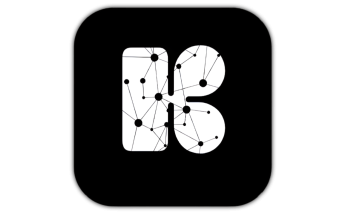Introduction
Gesture Lock Screen security is more important than ever. Traditional password locks and PIN codes are gradually being replaced by more intuitive and secure methods, such as the Gesture Lock Screen. This innovative security feature allows users to unlock their devices by drawing a custom pattern, combining convenience with robust protection.

This article explores the Gesture Lock Screen in detail, covering its benefits, how it works, potential challenges, best practices, and future trends. By the end, you’ll understand why this security method is gaining popularity and how to make the most of it.
What is a Gesture Lock Screen?
A Gesture Lock Screen is a security feature that requires users to draw a specific pattern on a grid of dots to unlock their device. Instead of typing a password or using a fingerprint, users simply connect dots in a pre-set sequence.
This method was first introduced by Android but has since been adopted in various forms across different operating systems. It offers a balance between security and ease of use, making it a preferred choice for millions of smartphone users.
Benefits of Using a Gesture Lock Screen
1. Faster and More Convenient Than Passwords
Unlike typing a password or PIN, a Gesture Lock Screen allows for quick access with just a swipe of the finger. This is especially useful when unlocking a device multiple times throughout the day.
2. Easier to Remember Than Complex Passwords
Many users struggle to recall complex passwords, leading to frequent resets. A gesture pattern, however, is visual and muscle-memory based, making it easier to remember without compromising security.
3. Harder to Guess Than Traditional PINs
A standard 4-digit PIN has only 10,000 possible combinations, whereas a Gesture Lock Screen with a 3×3 grid offers 389,112 possible patterns, making it significantly harder for unauthorized users to guess correctly.
4. Reduces Shoulder Surfing Risks
Unlike passwords or PINs, which can be spied on from a distance, gesture patterns are harder to replicate just by watching someone’s finger movements.
5. Customizable Security Levels
Users can create simple patterns for quick access or more complex ones for enhanced security. Some devices also allow increasing the grid size (e.g., 4×4 or 5×5) for even stronger protection.

How Does a Gesture Lock Screen Work?
The Gesture Lock Screen operates through a straightforward yet secure process:
- Pattern Setup – The user selects a pattern by connecting at least four dots on a grid.
- Pattern Storage – The device encrypts and stores the pattern in a secure system file.
- Authentication Attempt – When unlocking, the user redraws the pattern.
- Verification – The system compares the input with the stored pattern.
- Access Granted/Denied – If correct, the device unlocks; if incorrect, access is blocked (with possible delays after multiple failed attempts).
Modern implementations may also include:
- Haptic feedback for better user experience.
- Auto-lock after a set period of inactivity.
- Failed attempt limits to prevent brute-force attacks.
Common Challenges with Gesture Lock Screens
1. Smudge Attacks (Pattern Visibility)
Over time, oily residues from fingers can leave traces on the screen, making it possible for others to guess the pattern based on smudge marks.
Solution: Regularly clean the screen or use a screen protector to minimize smudges.
2. Forgotten Patterns
Unlike passwords, which can sometimes be retrieved via email, a forgotten gesture pattern may require a factory reset, leading to data loss.
Solution: Link the device to a Google or Samsung account for recovery options.
3. Limited Complexity Compared to Passwords
While more secure than a 4-digit PIN, a Gesture Lock Screen may still be less secure than a strong alphanumeric password.
Solution: Combine with biometric authentication (fingerprint or face unlock) for multi-layered security.
Best Practices for Using a Gesture Lock Screen
1. Avoid Simple Patterns
Common patterns like “L,” “Z,” or straight lines are easy to guess. Instead, use intersecting lines and multiple direction changes for better security.
2. Use the Maximum Number of Dots
The more dots included in the pattern, the harder it is to crack. Aim for at least 6-8 dots in your gesture.
3. Enable Auto-Lock and Timeout
Set your device to lock automatically after 15-30 seconds of inactivity to prevent unauthorized access.
4. Combine with Biometric Security
For high-security needs, use fingerprint or facial recognition alongside the gesture lock for multi-factor authentication.
5. Regularly Update Your Pattern
Change your gesture every few months to minimize the risk of pattern theft.

Future Trends in Gesture Lock Screen Technology
As smartphone security evolves, the Gesture Lock Screen is expected to incorporate advanced features:
1. AI-Powered Pattern Recognition
Future systems may use machine learning to detect unusual patterns and prevent unauthorized access attempts.
2. 3D Gesture Authentication
Instead of a flat 2D grid, depth-sensing cameras could enable 3D gesture locks, adding an extra layer of security.
3. Behavioral Biometrics
Devices may analyze swipe speed, pressure, and finger angle to verify legitimate users, making replication nearly impossible.
4. Integration with Wearables
Smartwatches or fitness bands could act as secondary authentication devices, requiring both a gesture and wearable confirmation for access.
Conclusion
The Gesture Lock Screen is a powerful alternative to traditional passwords and PINs, offering a balance of speed, convenience, and security. While it has some limitations, following best practices can maximize its effectiveness.
As technology advances, we can expect even smarter and more secure gesture-based authentication methods. For now, users should combine gesture locks with biometric security for optimal protection.
By understanding how the Gesture Lock Screen works and implementing strong patterns, you can keep your device secure without sacrificing usability.