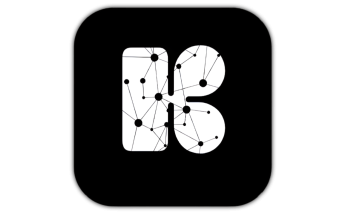Introduction
In the world of mobile photography, having a powerful yet easy-to-use photo editing app is essential. Snapseed App stands out as one of the best free tools for enhancing images on smartphones. Whether you’re a professional photographer or a social media enthusiast, the Snapseed App provides advanced editing features that can transform ordinary photos into extraordinary works of art.

This comprehensive guide will explore everything you need to know about the Snapseed App, including its features, how to use it, downloading and setup instructions, alternatives, troubleshooting tips, and its advantages and disadvantages.
What is Snapseed App?
The Snapseed App is a free, professional-grade photo editing application developed by Google. Originally created by Nik Software, it was later acquired by Google, which enhanced its functionality and made it available for both Android and iOS users. The Snapseed App is known for its precision editing tools, intuitive interface, and non-destructive editing capabilities, allowing users to make adjustments without permanently altering the original image.
Unlike many other mobile editing apps, the Snapseed App offers advanced controls, making it a favorite among photographers and content creators who want high-quality edits on the go.
How to Work with Snapseed App?
The Snapseed App is designed to be user-friendly, even for beginners. Here’s a step-by-step guide on how to use the Snapseed App effectively:
Opening an Image
To begin editing, open the Snapseed App and tap “Open” to select a photo from your device’s gallery.
Basic Adjustments
The Snapseed App provides essential editing tools under the “Tools” section. Here, you can adjust:
- Brightness – Control the light levels in your image.
- Contrast – Enhance the difference between light and dark areas.
- Saturation – Adjust the intensity of colors.
- Cropping – Resize and reframe your photo.
Advanced Editing Features
For more detailed edits, the Snapseed App offers powerful tools such as:
- Selective Adjust – Edit specific parts of the image without affecting the whole picture.
- Healing Brush – Remove unwanted objects or blemishes seamlessly.
- Filters & Effects – Apply artistic filters like HDR Scape, Glamour Glow, and Vintage for unique looks.
Saving and Exporting
Once your edits are complete, tap “Export” to save the image. The Snapseed App allows you to choose between different quality settings before saving.
Features of Snapseed App
The Snapseed App is packed with powerful features that make it a top choice for photo editing. Here are some of its standout functionalities:
Professional Editing Tools
The Snapseed App offers a wide range of professional editing options, including:
- Tune Image – Fine-tune brightness, contrast, ambiance, highlights, and shadows.
- White Balance – Adjust color temperature for natural-looking photos.
- Perspective Correction – Fix skewed angles and straighten horizons.
Creative Filters and Effects
With the Snapseed App, you can apply stunning filters such as:
- HDR Scape – Enhances details in both shadows and highlights.
- Vintage & Grunge – Adds retro and artistic effects.
- Lens Blur – Creates a beautiful depth-of-field effect.
Non-Destructive Editing
One of the best features of the Snapseed App is its non-destructive editing capability. This means you can revert any changes at any time without losing the original image quality.
RAW Photo Editing Support
For professional photographers, the Snapseed App supports RAW file editing, allowing for more detailed adjustments compared to standard JPEG files.
User-Friendly Interface
The Snapseed App is designed with simplicity in mind. Its gesture-based controls make editing quick and effortless, even for beginners.

How to Download Snapseed App?
The Snapseed App is completely free and available for download on both Android and iOS devices.
For Android Users
- Open the Google Play Store.
- Search for “Snapseed App”.
- Tap “Install” to download and install the app.
For iOS Users
- Open the Apple App Store.
- Search for “Snapseed App”.
- Tap “Get” to download and install the app.
How to Setup Snapseed App?
After downloading the Snapseed App, follow these simple steps to set it up:
- Open the Snapseed App and grant necessary permissions (such as access to your photo gallery).
- Import a photo by tapping “Open” and selecting an image from your device.
- Explore the different tools and filters to familiarize yourself with the app’s features.
- Adjust any settings in the app’s preferences if needed.
Alternative Apps to Snapseed App
While the Snapseed App is a fantastic editing tool, there are other alternatives worth considering:
Adobe Lightroom (Mobile)
A powerful alternative with advanced color grading and cloud storage options.
VSCO
Known for its stylish filters and social media-friendly editing tools.
PicsArt
Combines photo editing with graphic design features, including stickers and text overlays.
Pixlr
A simple yet effective app for quick and easy photo edits.
Troubleshooting Common Snapseed App Issues
Like any app, the Snapseed App may occasionally encounter issues. Here are some common problems and their solutions:
App Crashing or Freezing
- Solution: Clear the app’s cache or reinstall the Snapseed App.
Photos Not Saving Properly
- Solution: Ensure the app has storage permissions enabled.
Slow Performance
- Solution: Close background apps or update the Snapseed App to the latest version.

Editing Tools Not Responding
- Solution: Restart the app or check for software updates on your device.
Pros of Snapseed App
✅ Completely free with no hidden charges.
✅ Professional-level editing tools for high-quality results.
✅ Non-destructive editing allows for unlimited adjustments.
✅ Supports RAW file editing for professional photographers.
✅ No watermarks on edited images.
Cons of Snapseed App
❌ No cloud storage integration – images must be saved locally.
❌ Limited text and sticker options compared to apps like PicsArt.
❌ Mobile-only – no desktop version available.
Conclusion
The Snapseed App remains one of the best free photo editing tools available for mobile devices. With its powerful editing features, intuitive interface, and professional-grade adjustments, it is an excellent choice for anyone looking to enhance their photos effortlessly.
While it has some limitations, such as the lack of cloud storage and advanced graphic design tools, the Snapseed App excels in delivering high-quality image edits without any cost. Whether you’re editing casual snapshots or professional shots, the Snapseed App provides all the tools you need to make your photos stand out.