Introduction
WhatsApp Full DP Image is an excellent way to express yourself, but the app’s circular cropping feature often cuts off parts of your image. For users looking to set a full DP without losing details, there are tools and techniques to ensure your image fits perfectly. This guide explains how to set a WhatsApp full DP image on Android and where to find free downloadable images to enhance your profile.
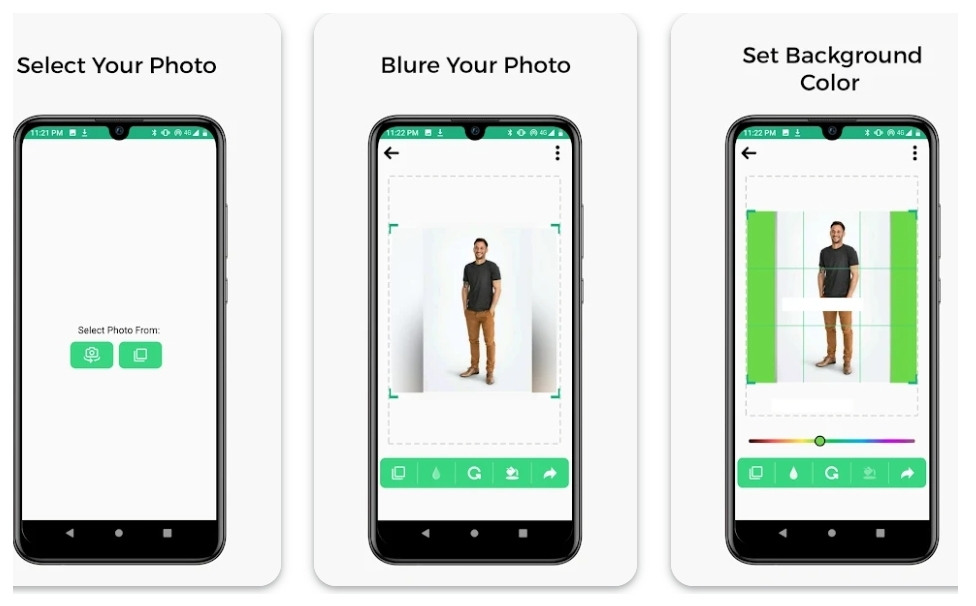
Why Use Full DP Images on WhatsApp?
WhatsApp’s default system crops images into a circular frame, which can be inconvenient if you want to display the entire image. Setting a full DP ensures that no important part of your image gets cropped, and you can showcase your picture in its entirety.
Key Benefits:
- Displays the complete image without cropping.
- Adds a unique and personalized touch to your profile.
- Retains the quality and aesthetics of the original picture.
How to Set a Full DP Image on WhatsApp Without Cropping
To set a full DP image, you need to resize or adjust the image to fit within WhatsApp’s circular frame. Here are the steps to do so:
Method 1: Use “No Crop” Apps
“No Crop” apps are designed to resize your images while keeping the entire photo intact.
- Download a No Crop App:
- Go to Google Play Store and search for apps like No Crop for WhatsApp or Square Fit.
- Open the App: Import the image you want to use as your DP.
- Resize the Image: The app will automatically add borders or adjust the image to fit the circular frame.
- Save the Edited Image: Save the final image to your gallery.
- Upload to WhatsApp: Open WhatsApp, go to your profile, and select the edited image.
Method 2: Resize Images Manually Using Editors
You can manually resize your images using tools like Canva, Snapseed, or PicsArt.
- Open an image editor and create a square canvas.
- Upload the desired image and center it on the canvas.
- Add white or transparent borders around the image.
- Save the image and set it as your WhatsApp DP.
Where to Download Free WhatsApp DP Images
If you’re looking for high-quality images to use as your WhatsApp DP, these platforms offer free downloads:
1. Unsplash
- A collection of high-resolution photos, perfect for profile pictures.
- Categories include nature, people, abstract, and more.
2. Pexels
- Free stock images with no copyright restrictions.
- Ideal for users who want unique and professional-looking DPs.
3. Pixabay
- Offers thousands of high-quality images for free.
- Includes diverse themes like landscapes, portraits, and abstract art.
4. Zedge
- Known for wallpapers, Zedge also provides creative DP options.
- Available as an Android app for easy access.
Tips for Selecting the Perfect WhatsApp DP
- Choose High-Quality Images: Low-resolution pictures may appear blurry or pixelated. Always opt for HD images.
- Keep the Subject Centered: Ensure the main focus of your image is in the center to avoid it being cropped.
- Use Minimalistic Designs: Clean and simple images work best with WhatsApp’s circular frame.
- Show Your Personality: Choose images that reflect your interests or mood.
- Add Borders for Better Fit: Borders ensure the entire image fits into the frame without losing details.
Popular Apps for Creating WhatsApp Full DP Images
1. Square Fit
- Automatically resizes images to fit WhatsApp’s frame.
- Offers additional editing tools like filters and overlays.
2. PicsArt
- A versatile photo editor that lets you manually add borders and effects.
- Great for creating unique and customized profile pictures.
3. InShot
- Primarily a video editor, but also includes features for resizing images.
- Easy-to-use interface for quick edits.
4. Canva
- Ideal for creating personalized DPs with text, graphics, and borders.
- Provides templates specifically designed for profile pictures.
Frequently Asked Questions
1. Can I set a full DP image without an app?
Yes, you can manually add borders using image editors like Canva or Snapseed.
2. Are “No Crop” apps free?
Most “No Crop” apps offer free versions with basic features. Some may include premium options for advanced tools.
3. Where can I find unique images for my WhatsApp DP?
Platforms like Unsplash, Pexels, and Pixabay provide free, high-quality images suitable for WhatsApp DPs.
4. Does resizing an image affect its quality?
Resizing with reliable tools generally doesn’t impact quality. However, always start with a high-resolution image for the best results.
Conclusion
WhatsApp Full DP Image allows you to showcase your picture without losing important details. Whether you use specialized apps or manually resize your photos, the process is simple and accessible. For those seeking unique and high-quality images, platforms like Unsplash and Pexels offer excellent free resources.
With these tips and tools, you can easily personalize your WhatsApp profile and stand out with stunning full DP images.



