WhatsTool: Tools for WhatsApp is a utility app designed to enhance the functionality of WhatsApp, providing users with a wide range of additional features that make messaging, file sharing, and account management more efficient and convenient. With WhatsApp being one of the most popular messaging apps worldwide, tools like WhatsTool add new capabilities that aren’t available in the core WhatsApp app.
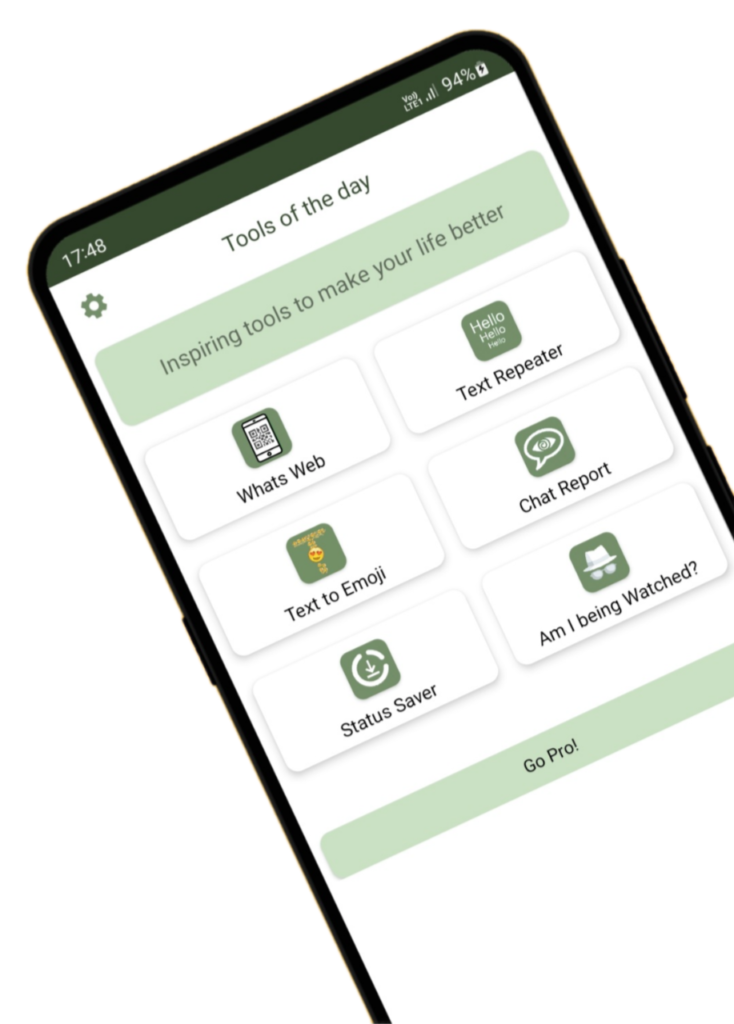
This article will provide a comprehensive overview of WhatsTool, its key features, how it works, and how it can enhance your WhatsApp experience.
Key Features of WhatsTool
1. Status Saver
One of the most popular features of WhatsTool is the Status Saver, which allows users to download and save the WhatsApp statuses of their contacts. Normally, WhatsApp doesn’t provide a direct option to save someone’s status, whether it’s a video or an image, but with WhatsTool, users can easily save these statuses to their device with just a few taps.
2. Bulk Messaging
WhatsTool enables users to send bulk messages to multiple contacts at once. This is especially useful for businesses or individuals who need to send updates, promotions, or invitations to large groups of people without having to manually forward messages or create a WhatsApp group.
3. Direct Message
WhatsTool allows users to send messages to phone numbers that aren’t saved in their contacts. This feature is useful when you need to send a one-time message to someone without adding their number to your phone’s contact list.
4. File Sharing Beyond WhatsApp Limits
WhatsApp has restrictions on the size of files that can be sent, typically capping the size of videos and documents. WhatsTool helps users bypass these limits by compressing files or providing alternative ways to send larger files, ensuring that you can send media or documents that would otherwise be blocked by WhatsApp’s size limitations.
5. WhatsApp Cleaner
WhatsTool includes a Cleaner feature that helps users clear out junk files and media accumulated through WhatsApp usage. It helps manage storage by identifying and removing unnecessary files like duplicate images, videos, and audio messages, which can otherwise fill up a device’s storage quickly.
6. Text Repeater
This feature allows users to repeat a text message multiple times with just a few clicks. It’s perfect for fun messages, pranks, or when you need to emphasize a message by repeating it several times without manually typing or copying it repeatedly.
7. Scheduled Messages
Scheduling messages is another valuable feature of WhatsTool. Users can set a date and time to automatically send a message to a contact or group. This is useful for wishing someone a happy birthday, sending reminders, or posting updates at specific times without needing to be online.
8. WhatsApp Web Utility
WhatsTool can make it easier to manage WhatsApp Web on your desktop by providing additional tools and shortcuts to enhance your experience. It may include options for managing multiple WhatsApp accounts or simplifying login and logout processes.
9. Advanced Media Management
Users often receive numerous media files through WhatsApp, which can quickly consume storage. WhatsTool offers advanced media management, allowing users to easily view, organize, delete, or back up their photos, videos, and audio files. This can be crucial for users who receive large amounts of content daily, such as businesses or active WhatsApp groups.
10. Generate WhatsApp Links
This feature is ideal for businesses or influencers who want to make it easy for others to contact them via WhatsApp. WhatsTool allows you to generate a direct WhatsApp link that others can click on to start a conversation with you immediately. You can also pre-fill messages so that when someone clicks the link, the conversation starts with a specific message.
How WhatsTool Works
1. Download and Installation
WhatsTool is available on the Google Play Store, and after downloading and installing it, the app requires access to your WhatsApp account to provide additional tools and enhancements. Once permissions are granted, the user interface integrates seamlessly with WhatsApp, allowing users to utilize the various features directly from within the app.
2. Navigating the Features
The WhatsTool dashboard organizes all the available tools into simple, easy-to-navigate sections. For example, the Status Saver has its own tab, as does the Cleaner, and other tools like the Text Repeater or Direct Message feature are accessible with just a tap.
3. Integration with WhatsApp
WhatsTool works as a complement to the core WhatsApp app. It doesn’t replace WhatsApp but instead enhances its functionality. For example, when you use the Direct Message feature, WhatsTool will open a chat window in WhatsApp, but without needing the contact to be saved in your phone’s contact list.
Pros and Cons of WhatsTool
Pros:
- Enhances WhatsApp functionality: WhatsTool adds numerous features that are not available in the core WhatsApp app, such as file compression, direct messaging without saving contacts, and status saving.
- Easy to use: The interface is designed to be user-friendly, with simple, straightforward navigation and tools that are just a tap away.
- Ideal for businesses: Features like bulk messaging, scheduled messages, and the ability to generate WhatsApp links make it a great tool for small business owners, marketers, and influencers.
- Storage management: The cleaner tool helps manage WhatsApp-related storage, removing junk files and helping to optimize space.
Cons:
- Privacy Concerns: WhatsTool requires access to WhatsApp and your phone’s storage to function, which may raise privacy concerns for some users.
- Limited to WhatsApp: While it offers great functionality, the app is limited to enhancing WhatsApp and doesn’t work with other messaging platforms like Telegram or Facebook Messenger.
- Ad-supported: The free version of WhatsTool may include ads, which can be intrusive at times, though there might be a premium version available for an ad-free experience.
Is WhatsTool Safe to Use?
Generally, WhatsTool is safe to use if downloaded from reputable sources like the Google Play Store. However, because it requires permissions to access your WhatsApp account and media files, users should always be cautious when granting such access to third-party apps. Reading reviews and checking for updates regularly can ensure a safer experience.
Conclusion
WhatsTool: Tools for WhatsApp is an invaluable utility for users who want to expand the capabilities of their WhatsApp experience. It offers numerous features that cater to both casual users and businesses alike, from saving statuses and sending bulk messages to file management and media sharing. With WhatsTool, users can streamline their WhatsApp usage, making it easier to manage chats, media files, and communications.
For users who frequently use WhatsApp for business or personal use, WhatsTool can provide time-saving features and additional functionality that enhances the overall experience. Just remember to use the app responsibly, and always be mindful of privacy when granting third-party apps access to personal data.



